1. Can I try it out? Can I apply for a refund after purchase?
We do not offer trials, you can purchase the smallest package to test. Based on the terms of service on our official website, we do not support refund services. If you think the proxy or software is not working properly, please contact our customer service. We will check for you and provide you with a solution.
2. Can I only buy a proxy from a specific country? How long does the proxy balance in the account expire?
You can choose any country's agent to use from YiLu s5 software. The proxy balance in your account never expires, and there is no time limit within which it must be used up.
3. Can your software be logged in and used from multiple different computers at the same time?
If it is used within your company, it is possible for multiple different employees to log in to the same account. If you share your account with others, your account will be permanently banned.
4. How long can an agent generally be used?
Our proxy IP can theoretically be used for a long time, but if a certain IP needs routine maintenance or is removed from the shelf, please replace it with another IP.Our software should work properly on all Windows versions. If you cannot start YiLus5 on your system or your browser displays your local IP address when using YiLus5 proxy, please try step by step until it is resolved.It is very likely that the active defense/real-time protection of your antivirus software incorrectly blocks the proxy function of YiLu s5, you can try to turn off the antivirus software (Norton, 360, Tencent Computer Manager, etc.) or list the YiLu file whitelisted. After that, re-download the latest version of YiLu s5 and try again.2. Maybe your system is not the original copy of Windows released by Microsoft, so some necessary files are missing for YiLu s5's default proxy engine to work properly.3. If you have tried all the above 2 steps, YiLu s5 still does not work, that is your system problem, please reinstall the system, please make sure you are using Microsoft original Windows without modification or crack, and update Windows to latest and try again. Thanks!
5. I always fail to log in to YiLu s5, and the proxy speed is very slow, what should I do?
If you can't log in to the software, can't use the proxy, or use the proxy slowly or unstable, it may be the following problems, please try one by one: 1. Our servers are all located in the United States. It may be your network problem, or your country has blocked access to the United States. If this happens, please contact our customer service to solve it for you. 2. The proxy is slow or unstable. It may be that the network in your area and the proxy IP area you are currently using is unstable. It is recommended to try another IP.
6. I want to reuse the IP I used before, what should I do?
You can use the "Favorite Proxy IP" function to find your favorite proxy IP in the favorites. (Please note that re-use of the agent in the favorites after 24 hours will still be charged)
7. Why is your software reported by anti-virus software? Is it safe for me to use it?
100% safe, because the encryption of the software touches some operations intercepted by anti-software monitoring, it will be mistaken for a malicious program. When you use it, you can turn off the killing software, or add a whitelist. We have submitted a false positive appeal, but it will take time to process.
8. Is the agent of YiLu s5 hidden?
Yes, it is based on the Socks5 protocol, and the entire communication process from the client to the server is encrypted with a high-strength encryption algorithm.
9. How long does the account proxy balance expire?
The proxy balance in your account never expires, and there is no requirement for how long it must be used up, so you can use it with peace of mind.
10. What specific businesses does Yilu Agency apply to?
Businesses that require multi-IP operations can use our products.
We can guarantee the smooth use of each line. As for the specific business that can be done, please use it at your own discretion.
11. Are you a similar product to a client-side tool? Is it the same as a client-side tool?
Our proxy delivery method is similar to that of local proxy client applications. In addition, we offer an enhanced server-side option that uses port forwarding and traffic routing for greater flexibility.
Static IPs connect through a direct proxy method, just like traditional client-based tools.
Rotating (dynamic) IPs are provided through our online servers, which route your traffic seamlessly to ensure stable, fast, and secure proxy sessions.
12. How long cam a proxy last?
YiLus5's proxy IP can theoretically be used for a long time, but if a certain IP needs routine maintenance or is removed from the shelf, please replace it with another IP.
Our software should work properly on all Windows versions. If you cannot start YiLus5 on your system or your browser displays your local IP address when using YiLus5 proxy, please try step by step until it is resolved:
It is likely that the active defense/real-time protection of your antivirus software is blocking the proxy function of YiLu s5 by mistake, you can try to turn off the antivirus software (Norton, 360, Tencent Computer Manager, etc.) or whitelist the YiLu
files. list. After that, re-download the latest version of YiLu s5 and try again.
It may be that your system is not an original copy of Windows released by Microsoft, and therefore is missing some necessary files for YiLu s5's default proxy engine to work properly.
If you tried all the above 2 steps, YiLu s5 still doesn't work, that is your system problem, please reinstall the system, please make sure you are using Microsoft original Windows without modification or crack, and update Windows to the latest, Then try
again. Thanks!
13. Why only US IPs? Are there any other countries?
There are IPs of most countries in the world in the rotating residential IP.
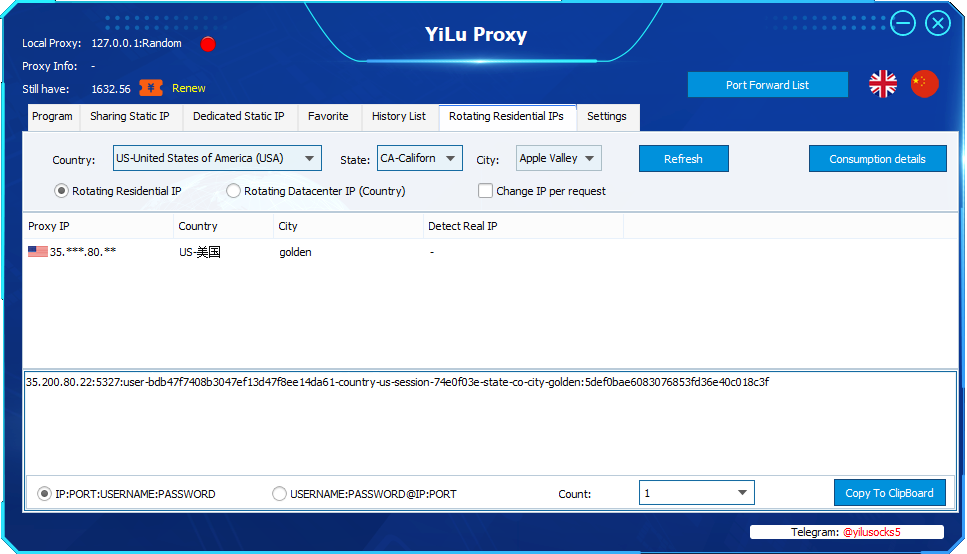
14. In direct connection mode, can rotating residential IP select the city?
Right-click in the rotating residential IP - use proxy, the dot in the upper left corner turns green, but after the program dragged into the program tab is opened, the IP is not the selected city.
Our
system forwards the proxy through the local port, and can only go to the state, temporarily not accurate to the city, please understand! We will continue to update in the future.
15. Is it possible to search IPs by ZIP code?
We are still developing this feature and will continue to update it in the future.
16. Is there only one IP in the dynamic?
This is our transit server, not the IP you end up using.
17. The proxy IP speed is very slow, what should I do?
If you can't log in to the software, you can't use the proxy, or the proxy is slow or unstable, it may be the following problems, please try one by one:
Our servers are all located in the United States. It may be your network problem, or your country has blocked access to the United States. If this happens, please contact our customer service to solve it for you.
The proxy is slow or unstable. It may be that the network in your area and the proxy IP area you are currently using is unstable. It is recommended to try another IP.
18. How can I reuse a previously used IP?
Currently only static IPs can be bookmarked;
You can use the [Favorite Proxy IP] function to find your favorite proxy IP in the favorites;
Please note that after 24 hours or 31 days, you will still be charged for reusing a proxy in your favorites.
19. How to connect Yilu proxy with fingerprint browser?
The use of rotating residential IP is very simple, no need to forward ports, just right-click on the selected IP and copy the selected proxy information, and then paste it into the software you want to use.
34.146.227.88:5000:user-9817e4e724d507c238f709bb474f34c1-country-us-session-d8c7af6d-state-al-city-albertville:c3f728ad750748e9f91fbbad9f566afd
This format is ipv4 segments separated by colons, IP:Port:Username:Password, such as the above information:
IP: 34.146.227.88
port: 5000
Username: user-9817e4e724d507c238f709bb474f34c1-country-us-session-d8c7af6d-state-al-city-albertville
Password: c3f728ad750748e9f91fbbad9f566afd
20. Why can't I open google.com?
Using HTTP proxy protocol connection can solve the problem, do not use HTTP with SOCKS5, because SOCKS5 is local resolution, HTTP is remote resolution.
21. What is the unit price of yilu proxy?
Directly click the [Recharge] button on the proxy interface, currently supports online payment: Alipay and cryptocurrency USDT TRC2.0
Static proxy IP and exclusive static proxy are calculated
per IP and rotating residential and server IP is charged by traffic, can view details on yilu pricing page
22. how to recharge in Yilu proxy?
A. Recharge on Alipay:
100 RMB, offer 110 RMB to the account: rotating residential IP (country) 80 RMB/G; rotating residential IP (city) 99 RMB/G; rotating server IP 7 RMB/G
500 RMB, send
100 RMB to the account, 600 RMB: rotating residential IP (country) 70 RMB/G; rotating residential IP (city) 90 RMB/G; rotating server IP 6.5 RMB/G.
1000 RMB, send 150 RMB to the account, 1150 RMB: rotating
residential IP (country) 60 RMB/G; rotating residential IP (city) 85 RMB/G; rotating Server IP 6 RMB/G.
Alipay payment details are listed as the following screenshot in the new version,
please redownload it in yilu.us
Click the red Pay button to finish the payment in Alipay.
B. USDT TRC2.0 Deposit:
100USDT=700 RMB in the account, rotating residential IP (country) 60 RMB/G; rotating residential IP (city) 85 RMB/G; rotating server IP 6 RMB/G.
500USDT =3500 RMB, rotating residential IP (country) 50 RMB/G; rotating residential IP (city) 80 RMB/G; rotating server IP 5.5 RMB/G.
1000USDT=7000 RMB in the account, rotating residential IP (country) 35 RMB/G; rotating residential IP (city) 75 RMB/G; rotating server IP 5 RMB/G.
USDT payment details are listed as the following screenshot in the new version, please redownload it in yilu.us
Please [Copy USDT Address] or Scan the code to finish the payment.